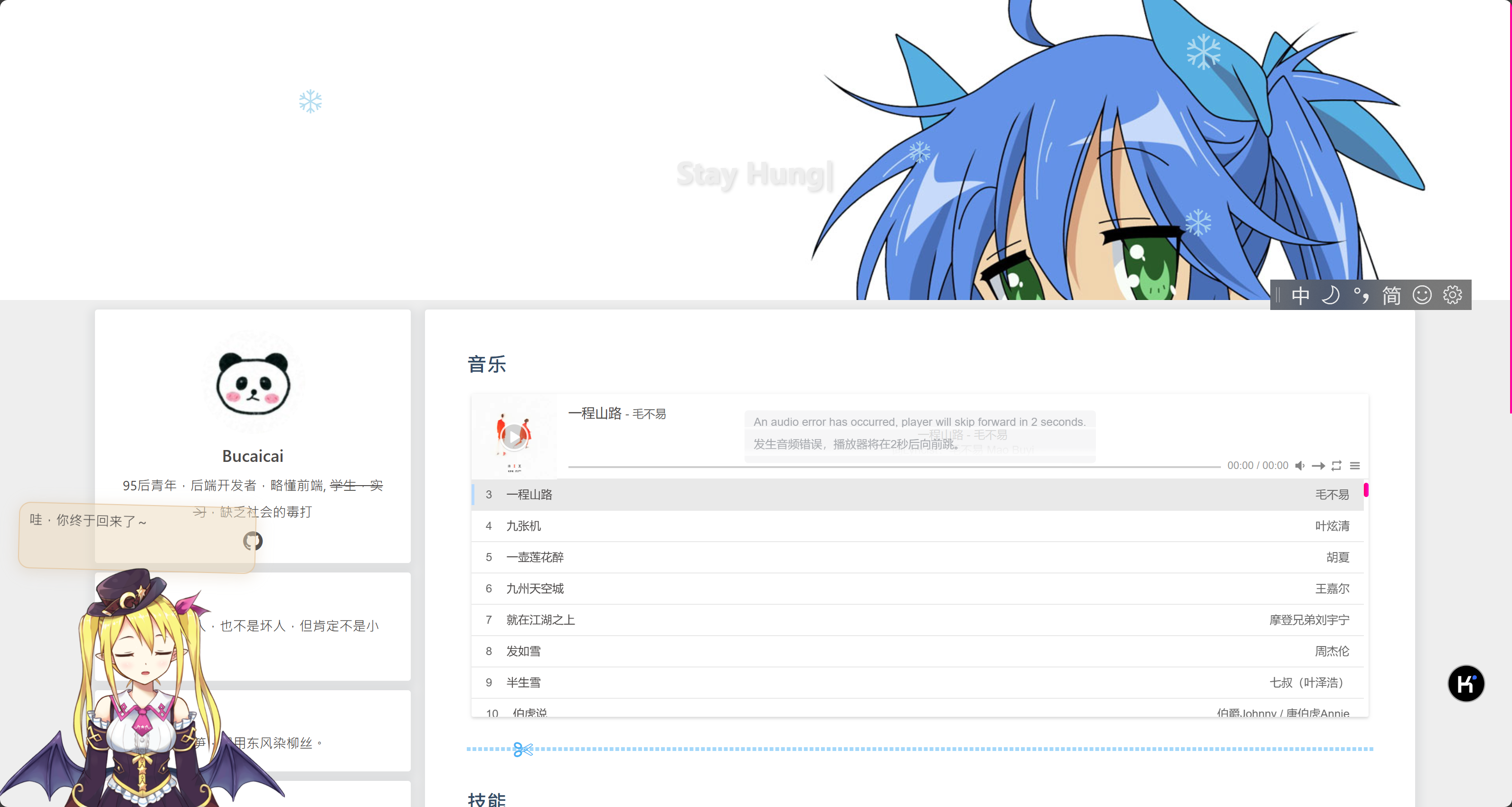Nginx 配置訪問密碼
目录
警告
本文最后更新于 2024-09-15,文中内容可能已过时。
Nginx 配置訪問密碼
Ubuntu 安裝的 nginx 存放網站的目錄在
/var/www下,我們在這個目錄創建一個 auth 文件夾
|
|
然後我們創建訪問密碼和用戶的工具 htpasswd,我們需要安裝 apache2-utils
|
|
然後我們使用 htpasswd 創建配置文件
|
|
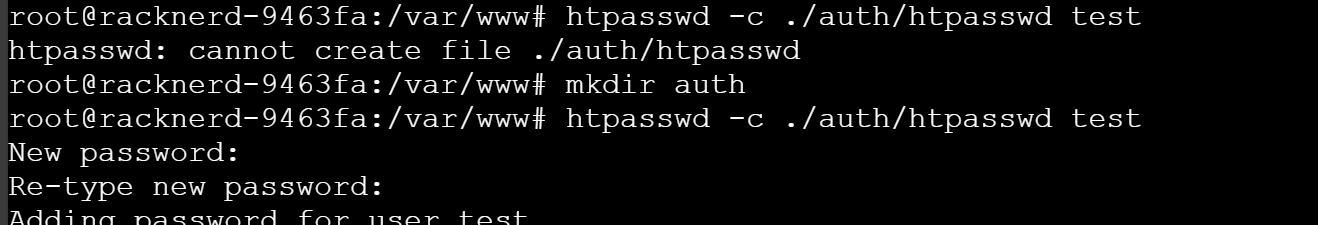
如圖,我們輸入兩次密碼就可以了
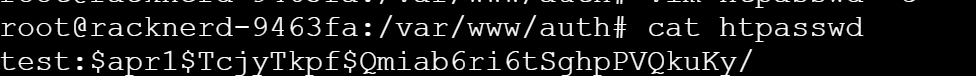
然后我们配置 nginx 的配置文件
|
|
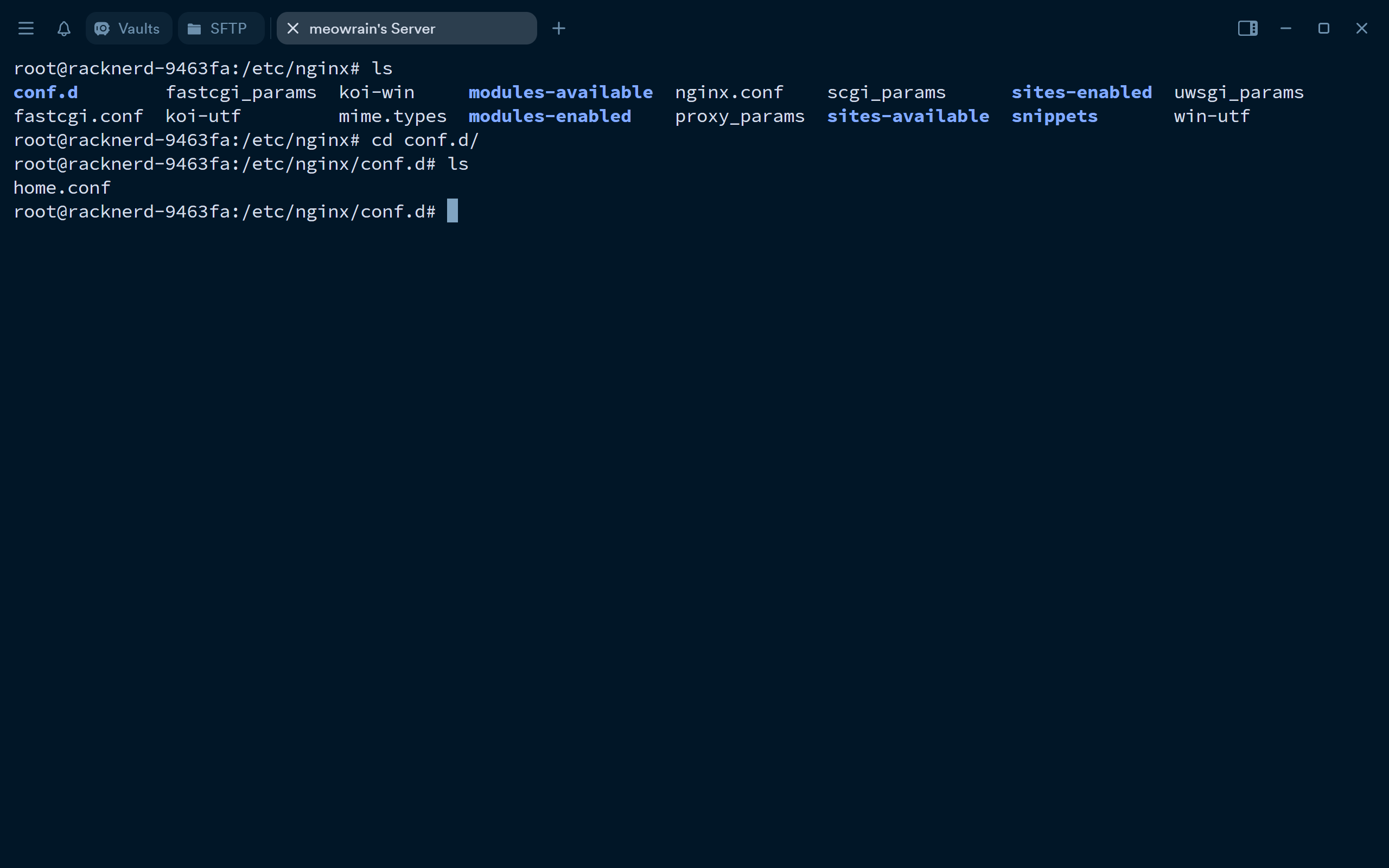
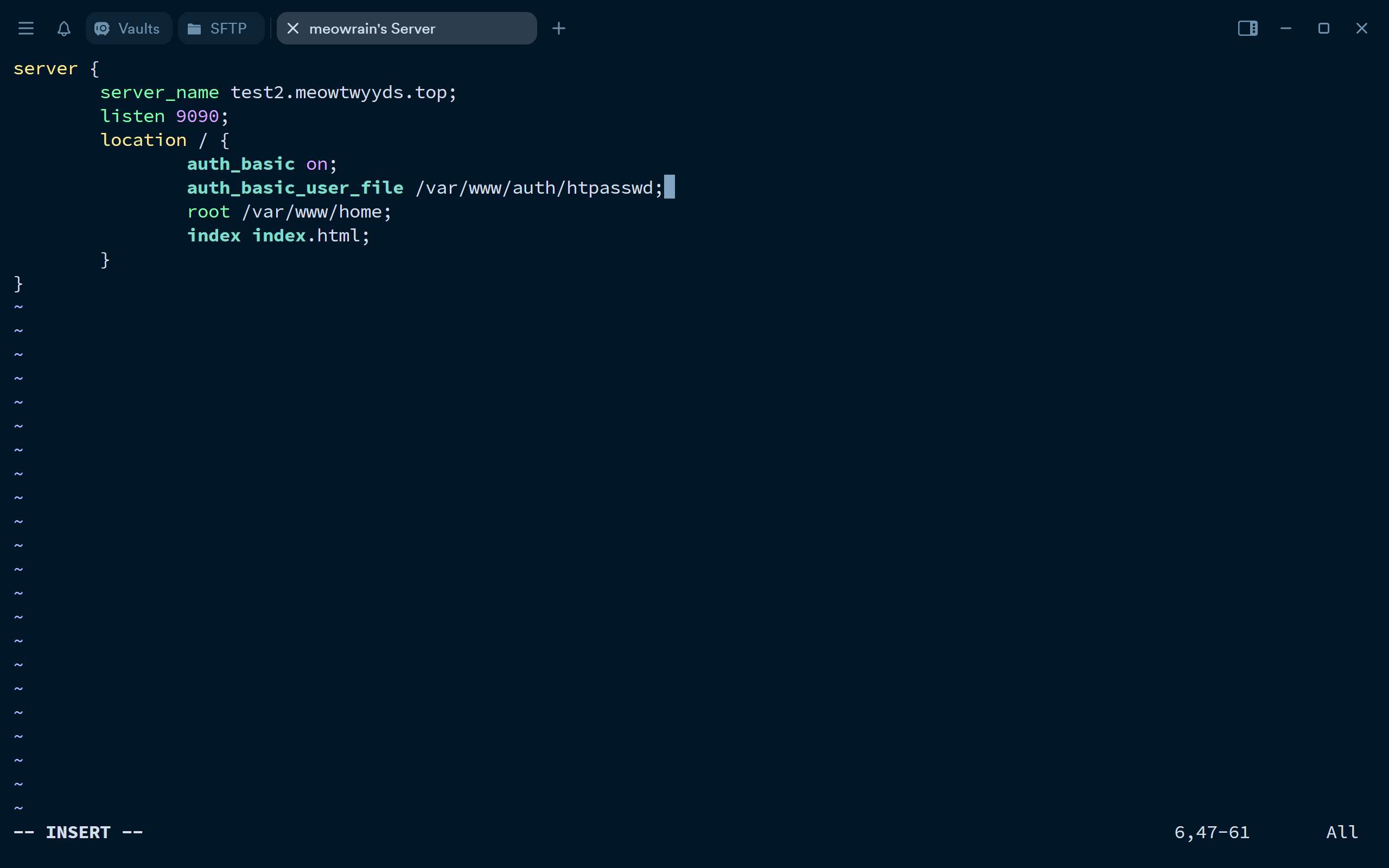
如上图。我们绑定了域名为 test2.meowtwyyds.top 然后设置 auth_basic 和 auth_basic_user_file
|
|
然后使用
|
|
进行配置文件重载,重载过后,我们就可以打开 yourdomain:port 进行测试了